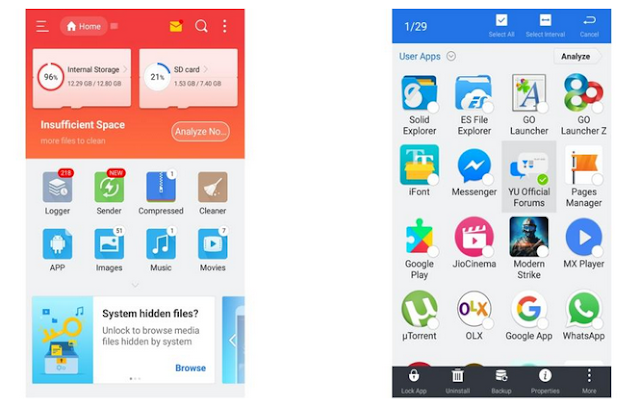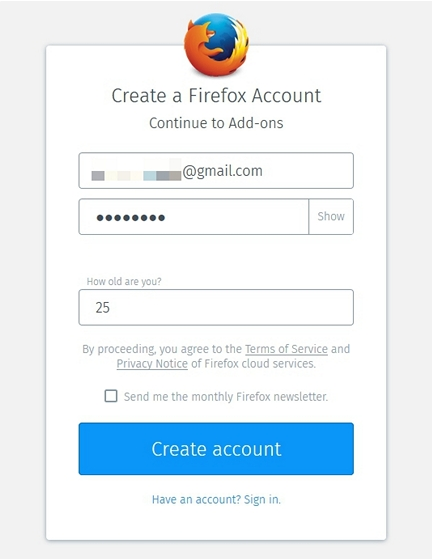Top 5 Best Movie Streaming Sites To Watch Movies Online For Free
Hello
and welcome everyone to TECH-ERA in today’s article we are going to
discuss about "Top 5 Best Movie Streaming Sites To Watch Movies Online For Free ".
Watching
movies online without downloading is called movie streaming. Nowadays
people usually don’t like time-consuming process like watching movie
offline because if you have to watch your favorite movie offline, first
you have to look for top movie downloading sites then you have to
download the movie, and after that, you’ll be able to watch full-length
movies for free. Due to this reason online movie streaming websites are
becoming more popular. Many websites like Netflix, Hotstar and Amazon
Prime have loads of great movies, TV shows and the earth of original
content. But they provide service after charging a monthly or annual
fee.
However,
finding the best streaming websites can be tricky and more of a
challenge for most users which are free and without signups. This
isbecause popular streaming websites often disappear suddenly or are
taken down. So after scouring the entire web, below are the “Top 5Best
Movie Streaming Sites to Watch Movies Online for Free“. Using any of
these free movie sites, you may watch movies on your iPhone, iPad,
Android phone, Windows phone, Windows PC, Mac, Linux and desktop
computer, etc.
1. Viewster
Viewster
based out of Zurich, Switzerland. It ia a great free alternative to
streaming movies. Viwesterboffers movie you might have a hard time
finding somewhere else. The way it organizes movies and series is
different from the other sites. While you might find the typical Drama
and Horror categories, Viewster has categories such as Latest Additions,
Most Viewed, Feeling Lucky, Staff Picks, and Mixed. In the languages
menu, you can choose between languages such as English, French, German
and Spanish. It is a great option if you are learning another language
and want to train your ear a little.
2. Yify.tv
Yifi
is the interesting streaming site it is not one of the biggest film
streaming sites but is always good to have on your short list. Movie
quality is their strongest side, they are not the best in this category
but one of the better website, the amount of titles is also on an
adequate level, often is updated but it isn’t best place if you are
browsing for some small or not so much commercial film.
3. 123Movies
123movies
combines an amazingly nice modern design with a full-fledged Netflix
alternative. I think you’ll be impressed by this one. Many fast loading
online movies free to stream, and pretty much any genre, documentary,
and year to choose from. Titles can also be sorted by country. This is
easily one of the best movie streaming sites out there. It’s really one
of my favorite sites because it’s just so darn easy to watch movies
here. All you do is press play! No gimmicks, limited ads, and amazingly
quick updates make this one of the best free movie sites out there.
4. LosMovies.tv
LosMovies
is one I like to use to watch movie online when it’s not possible to
find what I’m looking for elsewhere. It is one of most complete sites
for free streaming. The site is updated daily and has really good amount
of movies to be watched here. video quality varies but you can see on
the cover what video quality have the movie: HD, DVD, CAM, 3D. Losmovies
also have interesting, very eye-friendly design. There is an option to
register if you like, it will give you few option more. Check the site
maybe it is most adequate for you.
5. Primewire.ag
This
site is absolute leader between movie streaming sites for a long time,
and is widely used and most popular site for watching movies. Primewire
is one of the oldest sites and with that, they have the biggest database
of movies without any competition in this segment. We can find movies
from all languages, regions, Hollywood, Bollywood movies if the movie is
not on Primewire probably it isn’t available anywhere on the internet.
It get’s updated every minute with all the hit streaming movies and TV
shows. this site is absolutely free and there is usually a few
high-quality links to watch free movies sites online.
I hope you liked our article for more Tech related stuff do visit TECH-ERA daily.
MANY THANKS...